

Used to modify the line style attributes of an element with a custom line style. You can enter a value for the attribute, or modify it graphically. The icon bar contains options for setting the type of custom line style attribute to modify.
You can access this tool from the following:
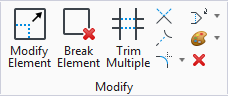
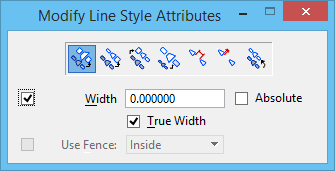







If Absolute is on, this value represents the width value. If Absolute is off, this value represents the amount to modify the existing width value.
If Absolute is on, this value represents the width value. If Absolute is off, this value represents the amount to modify the existing width value.
If Absolute is on, this value represents the width value. If Absolute is off, this value represents the amount to modify the existing width value.
If Absolute is on, this value represents the scale factor. If Absolute is off, this value represents the amount to modify the existing scale factor.
If Absolute is on, this value represents the scale factor value. If Absolute is off, this value represents the amount to modify the existing scale factor.
If Absolute is on, this value represents the scale factor value. If Absolute is off, this value represents the amount to modify the existing scale factor.
If Absolute is on, this value represents the shift distance value. If Absolute is off, this value represents the amount to modify the existing shift distance value.
For example, suppose you have a custom line style with a scale of 2.0, and you specify a Scale value of 3.0. If Absolute is on, the line style scale will be 3.0. If Absolute is off, the line style scale will be 6.0.
For example, if you set width to 2.0 and have a scale of 3.0, a line with True Width on will be 2.0 working units wide, while a line with True Width off will be 6.0 working units wide.